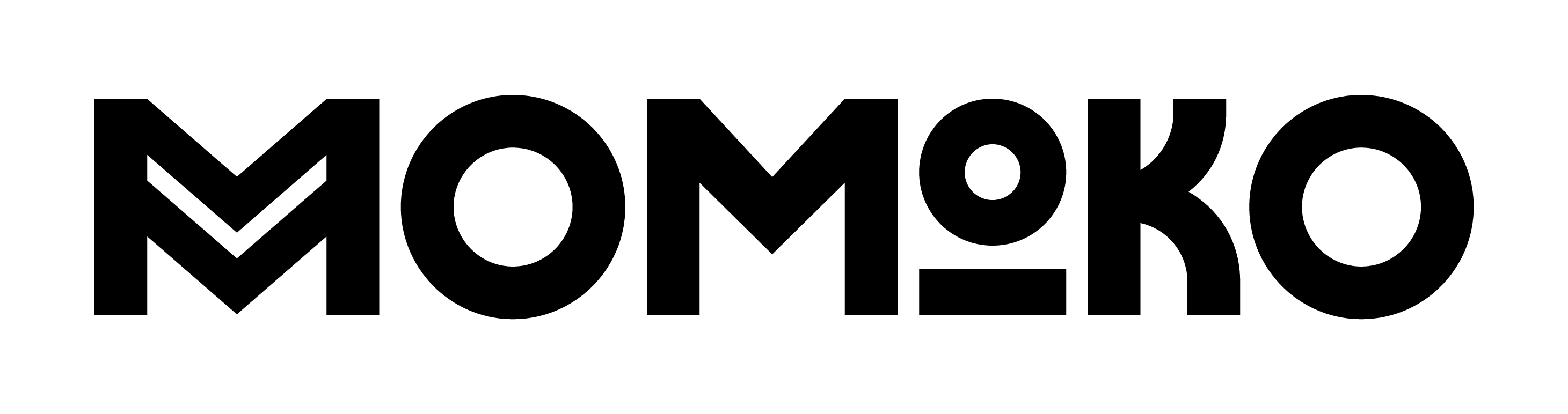If you have any questions regarding the accessibility of this site, or if you experience any difficulty in using our site please contact our website accessibility team giving details of your query.
Improving website visibility
If you are using Internet Explorer, Mozilla Firefox, Chrome, Netscape or Opera you can increase or decrease the font size by pressing the + (plus) or - (minus) keys on the top of the keyboard whilst holding down the Ctrl key (Cmd key for Mac users). Alternatively, if you have a mouse with a wheel, you can increase and decrease the size of your fonts in your browser by moving the mouse wheel up or down whilst holding down the Ctrl key (Cmd key Mac).
All browsers also support pressing the Ctrl key (Cmd key Mac) and 0 (zero) at the same time to reset the font back to the default font.
Navigation
A hidden menu at the beginning of each page allows screen reader users to skip navigation and jump to the main content (access key S). A link also provides easy access to this, our website accessibility information page (access key 0).
Colours
- To ensure that our site is clear and easy to read, we have chosen font and background colours which contrast significantly.
If you wish to override the site's colours, you can change your browser settings to suit your own requirements.
Stylesheets
- Cascading style sheets are used for all visual layout. If your browser does not support stylesheets, the content of each page will still be readable and clearly structured.
Please refer to the Help section of your browser if you wish to apply your own stylesheet.
Forms
- To ensure easy navigation, all forms fields follow a logical tab sequence and are clearly labelled to make the process of filling them in as easy as possible.
Links
- All text links should clearly identify where they go. Links which open in a new window should be labelled "opens new window". If you do not have JavaScript enabled, the information will be displayed in the same window - use the back button on your browser to return to this website.
Making your computer work for you
- There are a number of other ways in which you can change your browser, computer, keyboard and mouse settings to make the web more accessible for you.
The AbilityNet website(opens new window) has helpful advice on customising your computer.
The BBC site My Web My Way(opens new window) has information on how to optimise your web experience on a wide variety of platforms. Start by clicking on the operating system of your computer.